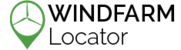A lot of problems can be easily resolved by simply restarting your iPhone or iPod touch. To restart iPhone, first turn iPhone off by pressing and holding the Sleep/Wake button until a red slider appears. Slide your finger across the slider and iPhone will turn off after a few moments. Next, turn iPhone on by pressing and holding the Sleep/Wake button until the Apple logo appears.
If restarting doesn’t help, your data might be corrupted so you may want to try re-downloading the application and installing it again to fix that.
If nothing seems to work, don't be afraid and submit a ticket.